Driver Magician is an application that helps you keep your computer drivers up to date. This way, your system is maintained in a good working condition.
The interface is clean enough and user-friendly, so that you will not encounter any difficulty in using the program. The tool provides four main functions, easily accessible from within the left panel. One glance at the modules name is enough to acknowledge that this utility is a solution to update, back up, restore, and uninstall PC drivers.
To start updating drivers, you just need to select the operating system of your computer. In a few seconds a list of outdated drivers is displayed together with basic information about each of them. You can choose to download the latest version of the selected driver or to hide it till another edition is released. Before starting the updating process, it is advisable to save copies of the existing drivers to prevent the unpleasant situation of installing badly working or incompatible updates. The back up feature allows you to save your drivers to a ZIP folder or to an executable file. What's more, you can select the compression level (that is low, medium, or high), depending on how much space you want to save on your hard drives.
The program also has the function of detecting devices that don't have any driver installed. This feature is of great help when the original driver is missing, and you don't know the manufacturer or the class to which it belongs. In addition, the program helps you uninstall specific drivers; this option, as well as most of the features mentioned above, is available only after registration.
The program is good and accessible at a reasonable price. However, I would like to find a scheduling option for the back up function, or at least to be automatically informed when a new version of a driver is available for downloading.
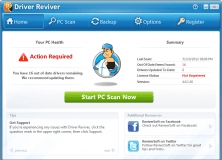
Ensure all your hardware devices and software applications are performing at peak performance levels
Comments (4)
The quick install and small memory footprint would lead you to hope that the rest of the program runs the same way. That's no sleight-of-hand: Backing up every driver on my computer, from Bluetooth and tablet controllers to Intel chip sets, took less than five minutes. Users can select drivers individually or hit the Select All button at the bottom of the spreadsheet-style layout. Hitting the Start Backup button opens a directory window, so you can choose where the drivers will be saved to, and then another click begins the process.
We recommend creating a designated folder for backing up your drivers, since Driver Magician will mimic your computer's folder tree and save each driver to an appropriate folder. Saving those to your desktop would be harder to clean up than splaying a deck of cards across a stage. It doesn't do much else. If you need to use the drivers it's backed up for you, you'll need to install them yourself. However, you'll be hard-pressed to find such a useful tool that's as easy to use as this, and that's no trick...